First steps with Matterial
What is Matterial and how does it work?
What is Matterial and how does it work?
Matterial is a software for organizing knowledge. Your knowledge database consists of documents you can easily create, edit, ad share with others.
Matterial is the new knowledge base of your organization. It wants to enable everyone to work efficiently by documenting processes comprehensively, so they are accessible and easy to understand.
This helps to
Your home in Matterial is your Dashboard, giving you an overview of all documents you have created or viewed, or that have been shared with you.
Use the Search to find knowledge quickly.
The section Recent & relevant shows you all notifications that matter to you.
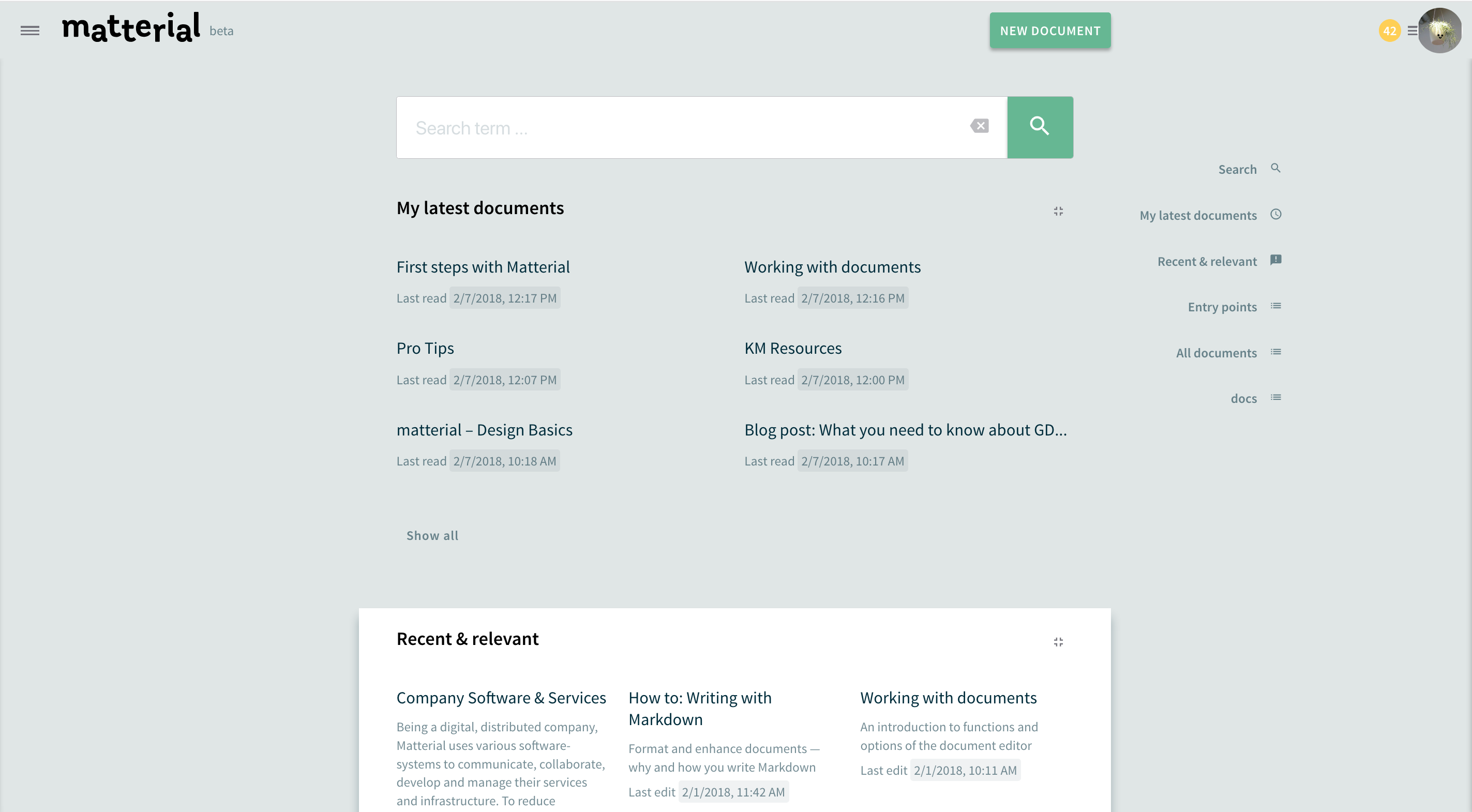
A click on the Matterial logo always takes you back to your dashboard.
The Navigation hides behind the icon left of the logo. Here is your access to the dashboard, all documents shared with you, your saved searches, and help documents.
A click on your name or image shows your personal Matterial area. Here you can find all documents you have created and those you marked as valuable or helpful. Also, your personal settings and log out are here.
Click on New document on the upper right of your screen to record new knowledge. To do that, give your document a title and a short description to give you and others the necessary context to find the document again. You decide freely about the content, in the appropriate form. To format your document, use Markdown, find our how-to.
At any time, hit the Save button to save your progress. You can always return to your document and enhance it.
Questions? Have a look at our FAQ.